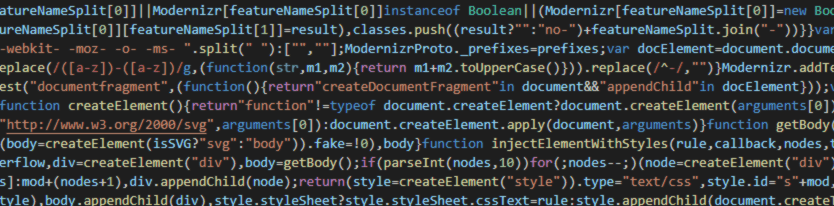
This article is going to discuss a more advanced topics of JavaScript language. This is journey to examine the different, wierd or specific features of JavaScript and also to practice the better ways to coding.
Table if Contents
Null vs Undefined
Best practice is to never assign undefined to a variable and use it only to check if a variable has been initialized or assigned or not.
In many OOP languages such as C#, a variable cannot be declared without being initialized.
/* C# */
var foo; // compile error
var bar = null; // compile error
string baz = null; // ok
Here null is a “reference to a non-existing object” or a “null pointer”.
However, this is completely possible in JavaScript.
If no value has been assigned to a variable, it will be have the undefined value.
/* JS */
var foo; // = undefined
var bar = undefined; // = undefined
var baz = null; // = null
In the above code, undefined means no value has been assigned, while null is just a special falsy value.
In addition while null is an object, undefined is of undefined type.
var nullType = typeof null; // "object"
var undefinedType = typeof undefined; // "undefined"
Keep in mind that while null is an (special) object, it evaluates as false.
Var vs Let vs Const
Best practice Always use const. Start declarations with const. Change it to let if later on you found out that the value needs to be changed.
Prior to ES6, a JavaScript code could have been written in no strict mode. Meaning, there was no need to declare a variable. However, this was not recommended, and the programmers were advised to write 'use strict'; at top of code or module.
from ES6 onward the JavaScript is always in strict mode. let and const were also standardized with ES6.
const is obviously used to declare constants. And let is almost like var. Almost, because there is an slight difference between these two keywords:
- Hoisting
Variables declared with var hoisted to top of the function.
function greeting(name) {
console.log(phrase, 'at top.');
var phrase = `Hello ${name}`;
console.log(phrase, 'at bottom.');
}
greeting('Alfie Atkins');
will print:
undefined "at top." # because declarations are hoisted, but assignments are not.
Hello Alfie Atkins at bottom.
but,
function greeting(name) {
console.log(phrase, 'at top.'); // ReferenceError
let phrase = `Hello ${name}`;
console.log(phrase, 'at bottom.');
}
greeting('Alfie Atkins');
vardoes not have a block scope.
Therefore, a variable declared inside an if statement or for loop can be accessed outside of that block.
if (true) {
var fname = 'Alfie';
let lname = 'Atkins';
}
console.log(fname); // Alfie
console.log(lname); // Uncaught ReferenceError: lname is not defined
This is the real reason why let was introduced instead if old var.
Note:
- Constant cannot change through re-assignment
- Constant cannot be re-declared
It creates a read-only reference to a value.
But the value is still mutable:
const obj = {};
const arr = [];
obj.foo = 'some value';
arr.push('another value');
Type conversion with operators
Numeric conversion happens in mathematical functions and expressions automatically:
console.log('10' - '5'); // 5
console.log('10' * '5'); // 50
console.log('10' / '5'); // 2
console.log('10' - 5); // 5
console.log(10 * '5'); // 50
Things are different when using + to add values:
console.log(10 + 5); // 15
console.log('10' + 5); // 105
console.log(10 + '5'); // 105
console.log('10' + '5'); // 105
Because + is a string concatenation operator and converts integers to string in the examples above.
However it can be used to convert string into integer as well:
console.log(+'10'); // 10 (int)
Weird but useful!
Comparison and Strict equality
Best practice: Always try to use === and avoid greater or lesser comparison when variable can have null or undefined values.
Strict equality (and inequality) was added later to JavaScript in a response to troubles with normal == operator.
This operator along with !=, >, >=, < and <= perform a type cast before the operation and this can lead to unexpected behaviors.
null casts to 0
null is not equal to 0 in simple equality:
null == 0; // false
but gets converted to 0 in lesser or greater comparison:
null > 0; // false
null >= 0; // true
undefined casts to NaN
undefined == 0; // false
but gets converted to 0 in lesser or greater comparison:
undefined > 0; // false
undefined < 0; // false
References
The Modern JavaScript Tutorial
You Don’t Know JS Yet (book series) - 2nd Edition
Eloquent JavaScript
DOM Enlightenment
