JavaScript can handles events in two different ways:
- Phase 1: Event Capturing
- Phase 2: Event Bubbling
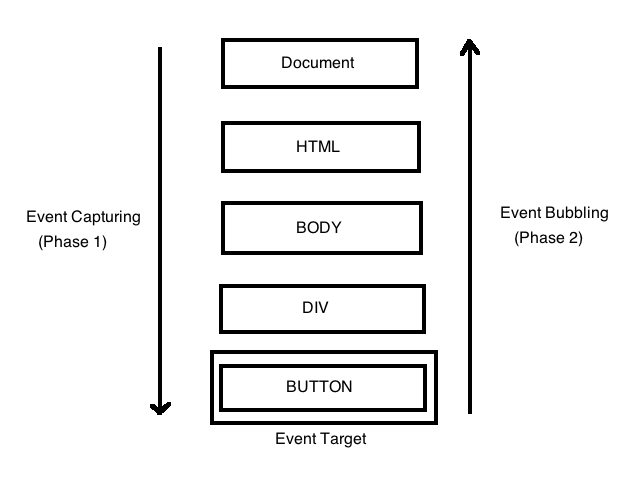
Event Capturing
In this type of event propagation the event starts from the root node and reverse the DOM until it reaches the element that has raised the event.
Event Bubbling
Propagation starts from target element and bubbles up until it reaches the root node. This is the default behaviour of addEventListener.
How does it work?
To demonstrate this functionality, let’s first create a sample nested document:
<!DOCTYPE html>
<html>
<head>
<link rel="stylesheet" type="text/css" href="main.css" />
</head>
<body>
<div id="section-outer" style="background-color:navy;">
<div id="section-middle" style="background-color:yellow;">
<div id="section-inner" style="background-color:violet;">
<button id="btn">Click Me!</button>
</div>
</div>
</div>
<script src="main.js"></script>
</body>
</html>
and in the main.js file we add the listeners:
var elOuter = document.getElementById('section-outer');
var elMiddle = document.getElementById('section-middle');
var elInner = document.getElementById('section-inner');
var btn = document.getElementById('btn');
elOuter.addEventListener("click", function(e) {
console.log('Event captured in outer section.');
}, true);
elMiddle.addEventListener("click", function(e) {
console.log('Event captured in middle section.');
}, true);
elInner.addEventListener("click", function(e) {
console.log('Event captured in inner section.');
}, true);
btn.addEventListener("click", function(e) {
console.log('Button was clicked:', e.target);
}, true);
if we click the button, we will get:
Event captured in outer section.
Event captured in middle section.
Event captured in inner section.
Button was clicked: <button id="btn">Click Me!</button>
This is because the event was Captured from the root to the target.
However if we change the third argument to false (which is the default and is equal to not defining it):
...
elOuter.addEventListener("click", function(e) {
console.log('Event captured in outer section.');
}, false);
elMiddle.addEventListener("click", function(e) {
console.log('Event captured in middle section.');
}, false);
elInner.addEventListener("click", function(e) {
console.log('Event captured in inner section.');
}, false);
btn.addEventListener("click", function(e) {
console.log('Button was clicked:', e.target);
}, false);
The result will be:
Button was clicked: <button id="btn">Click Me!</button>
Event captured in inner section.
Event captured in middle section.
Event captured in outer section.
This time the event has Bubbled from target to root.
Stop Propagation
This function blocks an event from capturing or bubbling further more.
If we take the last example and add this to one of the listeners:
...
elOuter.addEventListener("click", function(e) {
console.log('Event captured in outer section.');
}, true);
elMiddle.addEventListener("click", function(e) {
e.stopPropagation();
console.log('Event captured in middle section.');
}, true);
elInner.addEventListener("click", function(e) {
console.log('Event captured in inner section.');
}, true);
btn.addEventListener("click", function(e) {
console.log('Button was clicked:', e.target);
}, true);
The output will be:
Event captured in outer section.
Event captured in middle section.
The `e.stopPropagation()’ prevented the event capturing after being set inside the middle section.
on the opposite type:
...
elOuter.addEventListener("click", function(e) {
console.log('Event captured in outer section.');
}, false);
elMiddle.addEventListener("click", function(e) {
e.stopPropagation();
console.log('Event captured in middle section.');
}, false);
elInner.addEventListener("click", function(e) {
console.log('Event captured in inner section.');
}, false);
btn.addEventListener("click", function(e) {
console.log('Button was clicked:', e.target);
}, false);
The system will log:
Button was clicked: <button id="btn">Click Me!</button>
Event captured in inner section.
Event captured in middle section.
This is particularly helpful when place it on the target element event handler itself when we don’t want any other eventListener to handle the event in the default bubble phase.
btn.addEventListener("click", function(e) {
e.stopPropagation();
console.log('Button was clicked:', e.target);
});
